Guide to Design Feedback
(Posted on Nov 8th 2022)This post is essentially an echo of a Google Doc I felt compelled to write while working on the game Momentum Mod. I found myself struggling when gathering what I would consider “empty feedback”, and it resulted in me writing a long, rather exhaustive document detailing ways to give “effective feedback”. It was definitely written out of frustration, however this post is going to be a retrospective of that experience. Thanks to hindsight, I can share my experience more clearly now, as well as provide some solutions to receiving “empty feedback”.
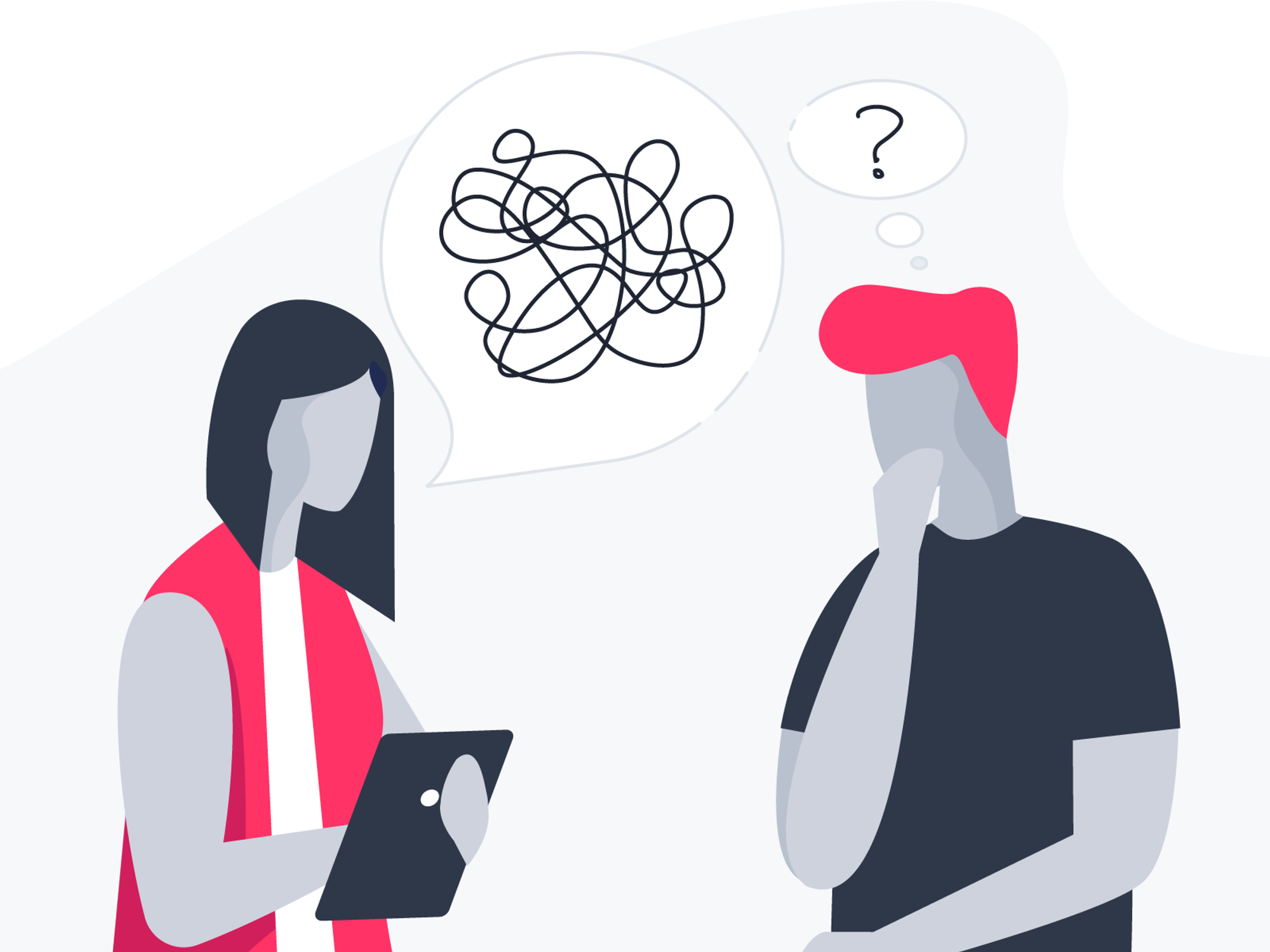
I’d like to start with some examples of feedback that I believe is effective or empty, then I’ll explain why from the designer’s standpoint:
“I like the old design more...”
“I don’t like x, can you remove it?”
“I like it!”
All of the feedback offered would require a follow-up question, because the feedback itself doesn’t offer any specificity! Feedback that lacks specificity can often be regarded as empty. Designers like feedback to be as specific and detailed as possible. What specifically about the old design does the person like more? Why don’t they like x, whatever that may be? What do they suggest it be replaced with? And as for the equally simple yet frustrating “I like it” comment... what do you like about it?
“I really liked the colors and fonts from the old design! They gave the UI a cleaner, simpler feel.”
“I don’t like the pop-up confirmation boxes. Can you remove them?”
“I really like it! It looks more visually consistent overall and adds more color too.”
This feedback is very specific and descriptive, and a designer can use it to directly take action to begin solving the user’s problem. The last line explains what they feel makes the new version better than the old one, and the designer can use this to better understand the design direction they should continue towards!
“I like the old design more...”
“I don’t like x, can you remove it?”
“I like it!”
All of the feedback offered would require a follow-up question, because the feedback itself doesn’t offer any specificity! Feedback that lacks specificity can often be regarded as empty. Designers like feedback to be as specific and detailed as possible. What specifically about the old design does the person like more? Why don’t they like x, whatever that may be? What do they suggest it be replaced with? And as for the equally simple yet frustrating “I like it” comment... what do you like about it?
“I really liked the colors and fonts from the old design! They gave the UI a cleaner, simpler feel.”
“I don’t like the pop-up confirmation boxes. Can you remove them?”
“I really like it! It looks more visually consistent overall and adds more color too.”
This feedback is very specific and descriptive, and a designer can use it to directly take action to begin solving the user’s problem. The last line explains what they feel makes the new version better than the old one, and the designer can use this to better understand the design direction they should continue towards!
Handling disagreements
This was another driving factor for me to write the initial document. I often found myself in disagreements with other designers and sometimes individual users when discussing design solutions. Each person thought they offered the best solution available, when in reality all of the suggestions were overly tailored to their specific individual needs. As a result, the provided solutions were ineffective at solving the underlying problem effectively.
Designers service all, not one. Users sometimes fail to remember that a designer can only sometimes solve everyone’s problem. Design is an extremely powerful tool with lots of different tools that allow for solving many problems at once. This never leads to a perfect solution though, so we as designers rely on continuous, iterative feedback from the users! So all that being said, how do we approach “empty feedback” and arrive at an effective solution?
“I liked the old design more...”
If you’ve gotten this back as feedback, you’ll need to follow up with another question. How do we decide what to ask though? Well, we do what we want them to do and make our question specific!
“What aspects of the old design stood out to you the most?”
“Do you see any changes you would consider to be improvements in the new design?”
“What parts of the old design could be improved?”
Regardless of the answers, you’ll notice that each question has underlying intent. The first question is trying to understand what aspects from the old design lead the user to give the feedback they gave in the first place. The second question asks the user if there’s anything about the new design that they prefer over the old one. The last question takes us away from our “new design” entirely and asks the user what areas of the old design were ineffective at solving the user’s needs. They all result in different actions being taken, so when you pose your follow-up question, try to plan ahead and ask yourself what your question’s intentions are.
What do you mean “make everybody happy”...?
When I say solutions that make everybody happy, I obviously don’t mean everybody. We as designers do our best to solve as many problems as possible for as many users as possible, but there’s always room for more inclusion in the end. Sometimes when we get qualitative feedback, it can be very scattered and specific which can seem overwhelming, but I promise once you piece together all of the feedback like a puzzle, the larger issues become much clearer, as do the solutions to those problems.
There are tons of tools at a designer’s disposal to help accomodate for as many people as possible. For example, if you’re developing an app for the elderly, you may want to use unconventionally large font sizes... but what if someone’s caretaker wants to use the app instead so they can track their patient’s information? They might see the app as unusable, unless we offer them the option to switch the font size to a more suitable size. This can be done by adding a small button with AA as the button text, or even an option in the settings menu! Since visual design can be so unique, there’s never just one solution to any specific problem or need, so it’s useful to come up with as many as possible.
I still don’t get it...
And that’s okay! Sometimes the best way to learn is through experience. Go out there and make something for others, then ask your audience for feedback, and do your best to remember that negative feedback’s only intention is to bring your attention to the user’s needs. No matter how perfect you may think your design is, in the eyes of someone else they may only see room for improvement. Design is iterative, and that means lots of trial and error, making mistakes and fixing them along the way.
If you’re reading this and you’re someone that gives design feedback, I hope this post helps you empathize with designers a bit more. There are definitely efficient and inefficient ways of giving feedback, so the next time you’re giving a designer feedback on something, try to put yourself in the shoes of a designer for a moment and convey your needs and issues in a way that helps the designer understand your perspective more clearly.
